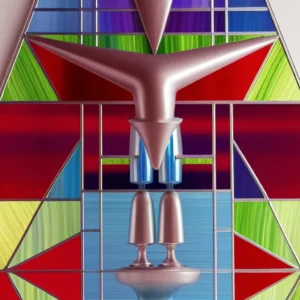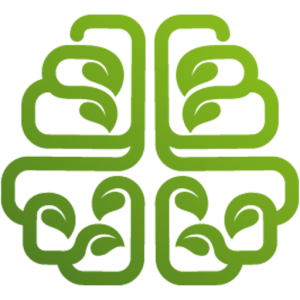 Join Us for CGC Year 8: Fire Infusion
Join Us for CGC Year 8: Fire Infusion
Enrollment is now open for Conscious Growth Club Year 8 – for one week only! Come join us for an intense and engaging year of growth. Our enrollment window closes May 1st at midnight Pacific Time. CGC's theme this year is Fire Infusion. Follow the link to see if you're qualified for membership. There are a LOT of surprises and upgrades to CGC this year.
GeekDesk Review
Have you ever considered trying a standing desk, where you can do computer and desk work standing up instead of sitting down? It seems like a neat idea, and there are many articles and studies espousing the benefits of spending less time each day in a seated (sedentary) position. But what if you don’t want to spend your entire workday standing up?
Another option is a treadmill desk, which some people really seem to like. But again, what if you don’t feel capable of walking (even slowly) for your entire workday?
After using a regular seated desk for many years, I decided to look into other options, partly for the sake of variety and partly because I began to conclude that sitting down all day just isn’t a very intelligent habit.
I started by looking at options for standing desks, but I wasn’t sure if I’d enjoy working standing up for so long. I talked to some people who’d used them for extended periods, and the reactions were mixed. Some people loved them and were still using them after a year. Many people found the experience novel, but found it impractical — and painful — to stand up all day long, especially for lengthy stretches of computer work. Most of the people who liked standing desks only seemed to use them for a few hours per day at most; they might have a standing desk at home but while using a regular sitting desk at work.
A number of standing desk users complained of sore feet and knees. Some said the physical fatigue improved after the first week, but for others it didn’t seem to get easier.
Studies suggest that people who stand all day for their jobs (such as waiters) are arguably healthier in some areas, but in other areas they’re less healthy than those who sit all day. So a standing desk seemed like a very mixed bag in terms of the health benefits.
The major upside to standing desks is that the people who tried them almost universally reported being more productive while standing. They found that standing up made them feel more focused and serious about their work. They concentrated better and worked harder. They succumbed to fewer distractions. Standing up gave them a sense of being in work mode.
Part-time Standing Work
I liked the idea of doing some work standing up, but I didn’t want to commit to doing all my work that way. Sometimes I’d much rather do my work sitting down.
I thought about putting two separate desks in my home office, one for standing and one for sitting, but I didn’t like that idea. I like having a single office workspace. I didn’t want to have to move things around or buy duplicates (like two computer monitors) to accommodate two desks. This solution seemed like too much of a kludge.
Eventually I stumbled upon something that offered the best of both worlds.
GeekDesk
GeekDesk is a regular-looking computer desk that allows you to adjust its height with the push of a button, anywhere from 23″ to 49″ off the ground. The desk has a built-in motor and plugs into a regular electrical outlet, so adjusting the height is effortless. There are four programmable preset buttons, so once you figure out a height you like, you can save it for future recall.
Here’s a short video showing how it works:
I got one of these in November and have been using it ever since. Personally I think it’s a pretty awesome invention.
I have my presets set to 28.0″ for sitting and 44.4″ for standing. To adjust between these positions requires only one button press and takes 18 seconds. That certainly isn’t long to wait.
The GeekDesk is extremely stable, so even if I have a full glass of water on the table while changing heights, I never worry that it might spill. The surface of the water will barely even ripple as the desktop moves.
Assembly
Right out of the box, I was impressed with the presentation of the GeekDesk. Everything was well-packaged, and the instructions were clear and easy to follow. Assembling the desk took about an hour. That’s because I was being extra cautious not to make any mistakes. If I were to assemble one of these again, I could probably do it in 30 minutes or less. It’s really not difficult to put together. As you can see from the pictures, there aren’t a huge number of parts to deal with.
Here’s a pic of all the GeekDesk frame parts out of the box.

And here’s a pic of the parts with the desktop.

The only issue I had with the assembly was that the instructions said to screw the frame to the desktop using the provided wood screws. It didn’t mention anything about drilling holes first, but I found it necessary to drill some holes in order to get the screws to go in. That was easy enough though and only took a few extra minutes. I’m not sure if the person who wrote the instructions just left out that step or if they honestly felt it was possible to screw the screws directly into the wood without drilling any holes. I can understand why the holes weren’t pre-drilled though since you have some leeway in how you attach the desktop to the frame. I centered the frame left-to-right and slightly back of center to give myself a little extra legroom.
Once I had the desk assembled, I tested it the first time. I was impressed with how quiet the motor was. It definitely won’t disturb anyone nearby.
The GeekDesk comes in different sizes. I got the largest desktop size (78.75″ x 31.5″), and I’m glad I did. I like having a large workspace available.
Here’s a pic of the fully assembled frame, set at its lowest position (23″). This is so low to the ground that you’d have to be sitting or kneeling on the floor to use it.

And here’s a pic of the GeekDesk frame elevated to its maximum height (49″). This is plenty tall enough for standing work.

One tip for adjusting the GeekDesk for standing computer work: Set the height of the desk such that your elbows are at about a 90-degree angle (forearms parallel to the floor) while you’re typing.
Use Your Own Desktop
The GeekDesk can be purchased with a few different types of desktops, but you can also buy the frame separately and add your own desktop. You can attach your desktop to the GeekDesk frame with the included wood screws.
I was happy to use the GeekDesk with the standard desktop that it came with. If you want something fancier though, you can use Google to find pics of other desktops people have used. For instance, one guy created a cherry desktop with a built-in monitor stand to elevate his monitor above the desktop surface. I find that the top of my monitor is close enough to eye level in either position, so I didn’t need to do anything to elevate it further.
First Impressions
When I first began using the GeekDesk, it took me a while to get used to doing standing work. I started out slowly, so I only worked standing up for 20-30 minutes at a stretch. After a couple days, I was up to 45-60 minutes per standing session. By the end of the first week, I was doing two hours at a stretch. Then I gradually extended the standing periods to several hours. I seem to have settled into doing standing sessions for 2-4 hours at a time usually, but sometimes I may only work standing for an hour. When I don’t feel like standing, I press a button and go back to sitting.
When I do standing work for several hours, I normally use an anti-fatigue mat as well. I seem to be able to work longer without feeling tired while using it. If you don’t like using a mat though, I’ve found that wearing soft, comfy slippers works almost as well. Sometimes I work while using the mat and wearing slippers at the same time, which makes standing for longer periods even easier.
Here’s a pic of my fully assembled GeekDesk in my home office, set to my standing preset position (44.4″), with the blue anti-fatigue mat on the floor in front of it.
You can see the control panel on the right side of the desk, just beneath the desktop surface. It’s very unobtrusive. Usually I don’t even notice it except when I want to adjust the height. The desktop also includes built-in cable holes with plastic cable guides (back left, back middle, and back right).
This desktop surface (78.75″ across) is very spacious, so there’s plenty of workspace available. To give you a sense of proportion, there’s a 24″ Mac monitor in the middle, a 15.4″ Macbook Pro in the back right, and a 1-quart mason jar of veggie juice in the front left.
As you can see, I like to keep my desktop fairly spartan. I’m more productive with a clutter-free workspace.
When I want to use the desk in a sitting position, I just press the preset for that position, toss the floor mat off to the side of the room, and scoot my chair over.
After Two Months of Daily GeekDesk Use
I’ve been using the GeekDesk for more than two months now, and I’ve grown to love it. It really does offer the best of both worlds. I’d have a hard time reverting back to a regular desk now. Why be forced to work in only one position when you can have variety every day?
After doing a lot of standing work, I learned that I wouldn’t want a full-time standing desk. It would be too much time on my feet. I’m glad I didn’t bother trying to adapt to a standing-only desk. Sometimes I like to put in a good 12-hour day, and standing up that whole time would be extra tiring.
Usually I change the height of the GeekDesk several times per day. I don’t follow any set pattern. At some point I feel an urge to change positions, I push a button, and I switch from seated to standing or vice versa. Sometimes I’ll work in one mode for 45 minutes, while other times I may go for several hours.
Sometimes I’ll use the GeekDesk in mostly seated mode for a few days in a row. Other days I prefer to stand most of the time. My preference depends on my energy level, my mood, and what type of work I’m doing.
Some work is best done standing for practical reasons. If I need to access my files while I’m working, it’s very easy to walk over to the filing cabinet if I’m already standing. When I’m sitting down, there’s that extra tendency to be lazy since I have to stand up first to access my filing cabinet. If I need to go grab something from a different room, that’s also easier if I’m already standing. Going from standing to walking is much easier than going from sitting to walking.
I often feel more focused — and more aware of the passage of time — when I’m standing. While seated there’s a tendency to relax into a task, but standing creates a greater sense of urgency: Let’s get on with this and get it done!
Some tasks definitely go faster when I work standing up. For instance, I usually process my email about 30% faster when I do it standing up. I don’t feel like reading and writing at such a leisurely pace when I’m standing.
The only problem I’ve had with the desk is very minor and easily fixable. After adjusting the GeekDesk up and down many times over the the course of several weeks, I noticed that the power cord would eventually jiggle itself out of the wall outlet. If that happened while the desk was moving, the desk would lose power and immediately stop moving. The GeekDesk has a two-pronged power plug (not a three-pronged grounded plug), so it sits in the outlet fairly loosely. This could be fixed by using a surge protector that secures the plug well enough that it won’t come loose.
Since the GeekDesk has 4 programmable presets (I only use two of them), you could have two people use the same desk and save two sets of height preferences.
Alternatives
If money is tight (the GeekDesk isn’t cheap), there are some alternatives you could try to approach what the GeekDesk does. As previously mentioned, one option is to have two desks: one for seated work and one for standing work.
Another option is to get a standing desk only (standing desks are significantly cheaper than adjustable desks), and use it with an elevated chair, like a draftsman’s chair or barstool. Then you can use the desk in a seated position when you feel like sitting down, and move the chair aside to do standing work when you feel like standing. I opted not to go with this option because I don’t like working in a high chair. When I’m sitting down, I like having my feet on the floor, not dangling in the air or perched on a metal bar. But if you like those types of chairs, this may be a workable option for you.
If the other options don’t appeal to you and if you think the GeekDesk would be a good choice for you, pop over to their website to learn more about it.
Incidentally, I’m not an affiliate for GeekDesk — although I would be if they had an affiliate program — so I don’t have any financial interest in whether or not you buy one. But if you do happen to buy one as a result of my review, please let them know where you learned about it. 🙂