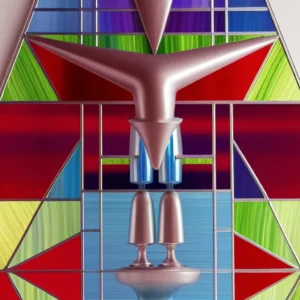Overclock Your Audio Learning
If you want to absorb written material at a faster rate, you can learn to speedread. But what if you have a lot of audio material to listen to, such as audio books or podcasts?
Did you know that if you have 60 minutes of audio material to listen to, you can very easily digest the material in 30 minutes or less? And with practice you can even get it done in less than 15 minutes.
Modern media players can play audio at faster rates than the default, and they’ll automatically adjust the pitch so the voices sound faster but not squeaky. Some players provide this feature via a plug-in. Windows Media Player has this feature built in.
For example, in the latest version of Windows Media Player, click the arrow below “Now Playing.” Then click Enhancements -> Show Play Speed Settings. This will bring up the speed controls that enable you to increase the speed of any files you’re playing. I prefer to uncheck the “Snap slider to common speeds” box, so I can make finer adjustments. The disadvantage of using speeds like 2.1x or 3.2x is that you’ll get a bit more distortion compared to the snap-to defaults.
You should have no trouble comprehending spoken audio material at 1.4x speed. And after a few minutes you’ll probably be able to handle 2x with no loss of comprehension, which will cut your audio learning down to half the time. Once you get used to 2x, keep nudging the slider to higher speeds until you can no longer handle the distortion. Then try to increase it again after a few minutes. Of course if there are real-time exercises to do, you can always reduce the speed to normal for those portions.
I’m currently able to absorb most audio programs at 4x, although I occasionally slow down to 2.5-3x for naturally fast speakers.
I recommend using headphones when listening at rates above 2x, since it helps reduce background noise and makes it easier to stay focused. The quality of your headphones will largely determine how distorted the audio becomes at faster playback rates. I get better results with the Sennheiser headphones I use for podcasting vs. the smaller ear bud types.
By using this technique, you can go through a 6-hour audio program in as little as 90 minutes. Your mind can easily handle the faster input rate, since you can think far faster than anyone can talk.
If you jump straight to a speed of 4x or higher without practicing at lower speeds, the material may sound so garbled you won’t be able to make sense of it. But your brain will eventually adapt. You’ll begin to discern words and phrases, and with continued practice, your mind will become capable of figuring out what’s being said. Even at 4x speed, you’re still listening consciously. You may miss a few words here and there, but you should be able to grasp the meaning.
I find this rapid rate of listening far more engaging and enjoyable. When listening to audio programs at normal speed, typically recorded at around 150 words per minute, my mind wanders too easily. So I usually multitask while listening to programs on my iPod. But at 600 words per minute, I like to sit and listen attentively because I’m more mentally engaged.
After 10 minutes of listening at 2-4x, try going back to listen at 1x or even 1.4x. It will seem incredibly slow because your mind will have adapted to the faster input rate.
My comfortable max is around 4.1x. Beyond that speed the distortion becomes so great that it’s hard to make out what’s being said, but maybe that’s where we head into subconscious learning.
A reasonable listening session for me is about 30-60 minutes. In that time I can usually go through 2-4 hours of audio material.
In Windows Media Player the speed controls don’t seem to work with CDs or DVDs, except that with a DVD I can accelerate the video but not the audio, which isn’t of much use. So you must first rip the content to your computer’s hard drive, and then play it from there.
I think you’ll find as I do that when you listen to audio material at a faster than normal rate, your comprehension and retention of the material improves dramatically. Instead of getting bogged down in the low level details and examples, you emerge with a clear sense of the big picture. To me it almost feels like I’m downloading ideas directly from the author’s brain.
Overclock Your Video Too
Update 4/13/11 – You can also speed up videos. For details on how to do that, see Watch Online Videos in Half the Time.