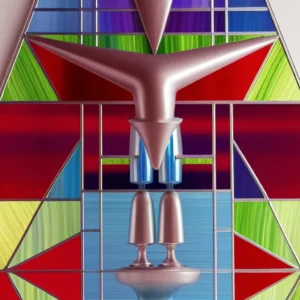Freeing Mental RAM
It’s been said that a short pencil is better than a long memory. But how well do you actually follow this advice?
Every day we generate new information, and effectively capturing and organizing it is a challenge. Fortunately, software makes it easy to do this, so I encourage you to dump more of your personal information into digital form to get it out of your head.
I feel that the more information I release from my head and store on my hard drive, the more mental RAM I free for tasks of greater importance.
Here are some pieces of information I maintain on my PC instead of in my head:
- My goals
- My personal values
- My personal mission statement
- My daily schedule template
- My exercise program
- My session logs for playing poker
- My weekly review checklist
- My business plan
- Favorite quotes
- A moving checklist
- A web site host transfer checklist (for whenever I switch web hosts)
- Favorite recipes
- Items to buy
- List of gift ideas for people I know
- Books to buy/read
- Movies to rent
- List of all my previous addresses and dates of stay
- A master grocery shopping list (to use as a checklist when grocery shopping)
- List of important dates by month (family birthdays, financial deadlines, etc.)
- Project planning checklist
- Travel checklist
- Speech ideas
- Speaking tips
- Writing tips
- Copies of my previous speeches
- Blog entry ideas
- Article ideas
- Speaker bio
- List of good public meeting places in Vegas
- Humor ideas (mostly for speeches)
- List of personal stories (for use in speeches, articles, or blog entries)
- And lots more….
Now this might sound like a big mess of information to maintain, but it isn’t. All of this info is stored in a single file on my PC, a file that can be brought up instantly with a hotkey. A couple clicks and whatever I want is on screen.
I use a program called Action Outline, which makes it easy to capture and organize a variety of information all in one place. Action Outline looks much like Windows Explorer. On the left side of the screen you see a hierarchical view of all your info, and then whatever you click on in that pane will reveal its data in a text editor window on the right side. So if I click on “blog entry ideas,” I’ll immediately see my list of ideas.
I keep Action Outline running in the background on my PC, and if a random idea strikes me, I bring up the program with a hotkey, and add the information immediately. I find this much faster than dropping notes into my inbox and processing them later. Any piece of captured information I need is at my fingertips and can be brought up in seconds.
I know there are a variety of programs people use as personal information managers, so feel free to suggest your favorite. I’m fond of Action Outline due to its simplicity and speed. It’s not the most full-featured, but it’s quick and functional for what I need it to do.