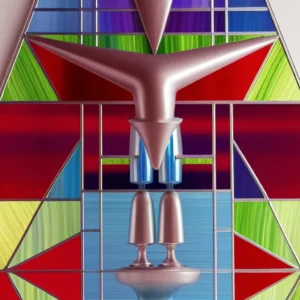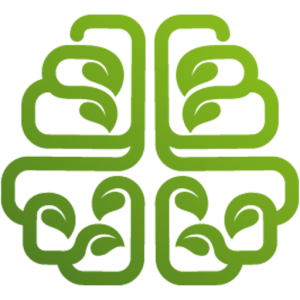 Join Us for CGC Year 8: Fire Infusion
Join Us for CGC Year 8: Fire Infusion
Enrollment is OPEN for Conscious Growth Club Year 8 – for one week only! Join us for an intense and fiery year of character growth. Our enrollment window closes May 1st at midnight Pacific Time. There are a LOT of surprises and upgrades to CGC this year. 22 people are already enrolled.
More on Planning
I’ve received some questions (both publicly and privately) about the Oct 11 entry on planning, so I think a follow-up is in order to address them….
Planning is such hard work. And it’s hard to keep plans up to date. So why do it?
The best advice I can give here is to try it both ways and see for yourself. Although it would be best to do this over a reasonably long period of time, such as 90 days, you can do a simple experiment in just a couple days. One day, don’t create a plan for your day, and just see what happens — live and work as you normally would. If you want, you can even use yesterday for this first part. But the night before the second day, set aside about 30 minutes to set clear goals for your next day (three interesting goals is a good number), and plan out the details of those goals to create a to do list. Then write up a schedule for your day — not just your workday, but the entire day from when you wake up until when you go to sleep. Aim for a challenging day but one you think you can still do; push yourself a bit, but keep it achievable. Think about what you would consider the absolute best use of that day. And do this planning work alone, quietly, and with no distractions. Then live that day according to your written plan to the best of your ability.
Then after living through day one and day two, you decide which you like better. You can take notes about what you experienced at the end of each day, or you can just go by feel; maybe rate each day on a scale of 1 to 10. Think about where you’ll be in a year if you experience 365 day ones vs. 365 day twos. Note that there isn’t a prescribed right or wrong answer here. The choice depends on your personal values.
What you’re likely to experience on day two is that things don’t go quite according to plan. That’s common. But even though it probably didn’t go according to plan perfectly, how well did it go compared to day one? Were the results better or worse? And was it worth the extra 30 or so minutes to create the plan?
Now, if you don’t want to take a whole day to do this, I’ll give you a shorter version. Set aside two 2-hour blocks of time during your day today. It doesn’t matter when they occur, but it would be best if they are times when your energy level is about equal and the level of interruptions you’ll experience is roughly the same. If you can’t get equivalent 2-hour blocks on the same day, then use the same time period on two separate days. For the first 2-hour block, just do what you’d normally do during that time period. That’s your control. In fact, if you want to make it the previous two hours you’ve just experienced, that would probably be fine too. But for the second two-hour block, spend the first 15 minutes making a detailed to do list of everything you want to get done in that block, and then schedule the remaining 1:45 at least to the granularity of 15-minute increments. Then follow your plan. See which time block you like better.
Yes, it’s hard to keep plans up to date, but the plan itself isn’t as important as the habit of planning. It’s the idea of using a vision of the future to sharpen your present-moment decisions that is the real key to planning. The benefit of a written plan is that it allows you to instantly refresh that vision of the future at any time just by reading it.
What’s the connection between planning and visualization?
I see planning as a tool for visualization instead of vice versa. Planning allows you to mentally create a model of your future. And a written plan allows you to keep that model consistent. Every plan is inaccurate to some degree because we don’t really know how the future will turn out. And the future is purely a mental construct — an illusion — because you never exist in the future, only in the present. So planning and visualization don’t create the future. All they can do is affect your present. But by using a consistent, internally congruent vision of the future to make decisions day after day, you start to build momentum, and you’ll ultimately achieve your goals.
I don’t create plans now, and I don’t have a problem achieving my goals most of the time. Planning seems overkill. So why bother with it?
If you don’t have any really big goals, you don’t need a plan. But then, you’re probably selling yourself short in your goal-setting. For example, if you have a job and set a goal to increase your income by 10% this year, and you pretty much expect that to happen if you just continue working as you always have been, then why would you need a detailed written plan for that? You wouldn’t. But that’s a rather impotent goal, isn’t it?
Now what if you set an ambitious goal to increase your income by 100% this year? And you see that it’s virtually impossible for that to happen passively at your present job. Now you’ve got to pull the ol’ brain out of the cobwebs and do some thinking. This is a situation where you have to think about where you want to be a year from now to know what you need to do during the next 30 or 90 days. It’s probably not at all clear what the first step should be. Chances are good that there is a way to achieve this goal, but the path to get there isn’t obvious. This goal will require you to be proactive and consistent in your actions; you can’t just passively coast your way to an ambitious goal like this one.
Now imagine the above scenario…. what if after about 15 hours of work, you could produce a written step-by-step plan showing you exactly what you need to do to increase your income by 100% over the next year? It tells you very clearly what you must begin doing this very week in order to get started. And the plan makes sense to you — it won’t be easy, but it’s pretty clear that if you follow it, you probably will achieve your goal. Would those 15 hours be a worthwhile investment?
On the other hand, what is likely to happen if you try to increase your income by 100%, and you don’t have a plan to get there, but you still try to make the best choices you can? Most likely you’ll be a lot more hesitant and uncertain in your decision making, and that will likely lead you to procrastinate. Should you try to work towards a big promotion within your company? Look for a new job? Quit and start your own business full-time? Begin building a part-time business while keeping your day job? Try doing consulting work on the side? You’ll never feel too confident about any of these choices until and unless you can paint yourself a clear mental picture of where each path will lead you.
Fuzzy thinking leads to hesitancy in acting. Clear thinking makes it easier to act boldly and consistently. And really ambitious goals generally require bold and consistent action.
So if you feel you don’t really need to plan, chances are you’re not setting very challenging goals to begin with, and you probably aren’t stretching yourself much. And if that’s how you want to live, that’s perfectly fine, but then why are you reading this blog? Why not take on something a bit more ambitious? Set a goal to double your income in a year… or write your own book and get it published… or spend a month in a country you’ve never been to… or quit smoking and lose 50 pounds… whatever truly inspires you.
One nice thing is that for many goals, there are already pre-made plans to get you there. For example, if you want to run a marathon, there are pre-planned six-month training programs you can follow, such that if you just follow them blindly each day, you will gradually build up the needed level of endurance, and you’ll be able to at least finish the 26.2 miles on race day. It doesn’t mean that pre-made plans are any easier to follow than the ones you make yourself from scratch, but using other people’s plans can definitely save you some time.
I tried to create written plans once, but my plans never worked out. So I just sort of gave up on that whole concept. Am I just broken?
You’re not broken. Planning is very, very difficult to do well. It’s a skill like any other that takes tremendous patience and practice to learn. If you sit down and create a plan, and it doesn’t work, then don’t use that setback as a reason to blame planning itself. Rather consider that you simply need to continue to build your skill at planning and/or execution. Being able to set an ambitious goal, create a plan to achieve it, and then work the plan all the way to victory is a skill that can take a lifetime to master.
How do you actually create a plan? What tools do you use?
I’ve tried many different planning and “life management” tools over the years, and I have some strong opinions about some of them. I’m sure many people will disagree with me, and that’s fine. This is entirely my personal opinion regarding my own experiences.
MS Outlook – Piece o’ crap. The slogan for this software should be, “By Golgafrinchans, for Golgafrinchans.” I know some people love this software. I’m not one of them. Outlook’s biggest problem is its inflexibility. You’re stuck with using a particular paradigm for planning and scheduling. I am just way too left-handed to stomach this program for more than a week. And if you don’t know what a Golgafrinchan is, then I’m sad to say that you probably are one.
Franklin Planner – Piece o’ crap, both in paper and software versions. Again, the problem is inflexibility. You have to buy into the Franklin model of reality. That’s a great model for some projects but a lousy model for others.
OPA Life Planner – Utter crap. This software is based around Tony Robbins’ Outcome-Purpose-Action (OPA) planning model, later renamed to Rapid Planning Method (RPM). The paradigm lacks flexibility, and the software is bug-ridden and amateurish.
Palm or other PDAs – Golgafrinchan heaven. Even as this technology has improved a lot since I first bought my Palm IIIxe a few years ago (which now sits in a closet), most of the handheld organizing software is barely worth a mention. Puny screens, inflexibility, and tedious interfaces (pen and paper is often faster) make this a poor overall choice. I prefer thinking outside the box, and this is a very small box.
Pen and Paper – One of my all-time favorites. It’s cheap, reasonably fast, readily available, and incredibly flexible. Try drawing a mind-map on a PDA, or look at your schedule, to do list, and quarterly plan simultaneously on its tiny screen. You can spread out multiple sheets of paper and quickly move from one page to another — massive surface area. Software has tried hard to duplicate the flexibility of paper, but paper is still better and faster for certain things. Of course a major drawback to paper is that it’s tedious to edit and update, and I’m sure you can think of other problems with paper as well.
Regular Text Editor – Not bad. It’s not quite as flexible as paper but still much more flexible than dedicated planning tools. You can use any planning paradigm you want, and you can switch paradigms without having to switch software. You can use different paradigms for different pieces of your plan — top-down, bottom-up — it’s your choice.
Action Outline – This is my overall favorite piece of software that I use for high-level planning. I use it every single day. On the surface it doesn’t really look like a planning tool. The program works like a combination of Windows Explorer and MS-Word. On the left side of the screen, you have an expandable directory-like structure. And on the right side of the screen, there’s a regular text editing window. So what this program allows you to do is to create pieces of text (about anything you wish) and organize them into a hierarchical structure. And then you can expand and collapse pieces of that structure however you wish, looking at your overall plans from a high-level or drilling down into the details of any particular section. What I like most about this program is that it takes care of managing a hierarchical structure for you, but it doesn’t force you to use any particular planning paradigm. You could use it merely as a text editor and type up your entire plan in a single file. Or you could develop an entire plan in a collapsible outline form and not even use the text editor part of the program. Or you can use a combination of both. So as I try different methods of planning, I find that this software can always adapt. I’ve used it one way to create a 90-day plan for my life, another way to outline a book, and still another way to write a speech. And most of all, the program is extremely fast, and it’s very quick to switch from one part of a plan to another. I recommend downloading the free trial to see if you like it, and there are other outlining programs you can find on the net, but this one is my personal favorite.
What individual documents do you create to manage your time, and how do you use them?
Calendar – First I have a yearly paper calendar, one page per month. I buy one at Office Depot each year for $5-10. A paper calendar works fine for me because my schedule isn’t filled with pre-scheduled appointments, so very little of my work has to be done one a particular day and time. If I had a lot of time-bound appointments though, I probably would use something more sophisticated. I don’t use this calendar for scheduling my day; it’s only used for recording stuff that must happen on a particular day. For example, this coming week I can see that I have a Toastmasters meeting on Weds, a meeting with my financial planner on Thurs, and a speech contest on Saturday. That’s it for my appointments for the week.
Values List and Mission Statement – I maintain a list of my values as seen at the bottom of the About page of this site, along with my personal mission statement. Whenever I have to make really big long-term decisions, I consult these to make those decisions. They’re both maintained in Action Outline, so I can bring them up with a hotkey at any time.
Goals List – This is a list of all my long-term goals (everything 90-days away or longer). Some of these will take me at least a decade to accomplish. The goals are all sorted into categories (physical, social, career, financial, etc). This list is also maintained in Action Outline. I look at this list at least once a week, and I update it every 1-2 weeks.
Projects List – This is a list of all the projects I have, maintained in Action Outline. To create this list I chop my big goals into individual projects that can be measured and achieved. For example, if one goal is to make a certain amount of money, then a project would define what I have to do to earn it. These projects are sorted in order of priority, and I often add notes below each project title to brainstorm a few ideas for each one. So if I get an idea out of the blue for an inactive project, I can type up those ideas quickly and get back to work on my current project.
90-Day Plan – This is my plan of what I need to do over the next 90 days, as discussed in the previous blog entry on planning, also maintained in Action Outline. I review it every single day and update it weekly. And once each quarter I totally rewrite it.
30-Day Goals and Plans – This doc contains my short-term goals and plans for what I intend to do over the next 30 days, maintained in Action Outline. I review and update it at least once a week. The purpose of this document is to take the first 30 days of my 90-day plan and break it down to a finer level of granularity. There’s a lot of back-and-forth reworking between this doc and the 90-day plan.
30-Day Schedule – Now I take my 30-day goals and plans and break them down week by week and day by day. While I maintain a 30-day schedule, I only plan 1-2 weeks in advance. So here I’m taking my 30-day goals and breaking them down even finer into individual action steps. Then I decide which days I’ll complete those actions. I don’t use a calendar for this. I just use a linear list of days in Action Outline, so it’s really fast and easy to edit (click and drag tasks around), and I can see what I have scheduled for many days ahead. I also pull the appointments from my paper calendar and insert them into the days in my 30-day schedule. I find this method of scheduling to be the most efficient I’ve tried so far. This is also done in Action Outline, so I can pull up my schedule with a keypress at any time and add/remove items whenever I want. The paper calendar is mainly for long-term scheduling beyond 30-days; otherwise, I don’t need the paper calendar for short-term scheduling. This schedule just involves assigning tasks to days; it doesn’t get any more granular than that. I update this doc every day.
Daily To Do List and Schedule – At the end of each day, I look at the previous doc to see what I have to do on the coming day. Then in my work journal (a paper spiral notebook), I make a to do list that includes all the goal-oriented tasks I need to do the next day, and I also add any spontaneous tasks that may have come up in the past 24 hours, like returning phone calls. This list includes both personal and business tasks as well as any appointments. After I create the to do list for the next day, I create an hour by hour schedule for the day. I like to work in 2-hour chunks, so I basically chop my days up into several of these chunks with breaks or meals between each chunk, and then I assign tasks from my to do list to each chunk. Now I can see what tomorrow will look like and how it will turn out. It usually takes me 10-15 minutes to create my to do list and schedule for the next day. And at the same time, I’ll often edit my 30-day schedule. It’s rare that a particular day goes exactly according to plan — this happens only about 20% of the time. Usually I get more or less done than I had planned. But that’s OK; I still get more done with a plan than without one.
Inbox – This is a plastic tray on top of my desk. Any piece of paper coming into my office must first go into the inbox, including mail, business cards, notes from conferences, etc. Then once every few days, I process all the info in my inbox into my system, turning it into goals, projects, actions, or just filing it for reference. As I write this, my inbox contains to-do items from my last Toastmasters meeting, notes from a 3-hour microbiology/health lecture I attended on Thursday, and a business article I want to scan for ideas.
Outbox – This is a plastic tray below my inbox tray. It’s for anything that needs to leave my office, like mail to drop off. It’s empty most of the time.
Filing Cabinet – A 4-drawer filing cabinet sits within arms reach, so I use this for storing anything I might want to keep for reference. Items that enter my office through my inbox will usually either end up here, in the trash, or in my outbox.
Hopefully the above will give you a good picture of how I manage my time. I like this particular system and find it works very smoothly for me, and I’m always continuing to evolve it. Since most of the info is stored in Action Outline, I can bring up these docs with a hotkey, and there’s no time lost for the program to load because it’s always running in the system tray with all the text ready for viewing at all times, much faster than using a word processor. And I can switch between these different docs with a single mouse click. I probably bring up Action Outline about a dozen times per day on average.